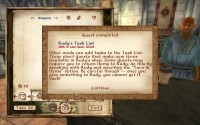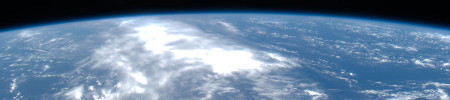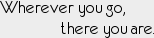
Avelar's Armory
Avelar's Armory is an armor and mannequin mod for the RPG Oblivion. It provides a new shop and merchants that specialize in rare and custom armors and weaponry. It also provides mannequins with many display features to show off all of your cool items. The shop and merchants are integrated into the game lore, providing an immersive and story-based way to get custom armors and weapons into the game. This keeps role-playing fans happy, but is still simple and quick for casual players.



Easy to use hooks for mod authors let them use Avelar's Armory as a central location for distributing custom items to the player. Mod authors can provide the new items for sale directly in the shop, or else start quest sequences through Rudy's task list. The mannequin preview feature lets players immediately see the new items in-game in Rudy's shop without allowing the players to actually acquire the items. This leaves the choice of how easy or hard it is to acquire the items, either through cost, quests, or pre-requisities, in the hands of each individual mod author.
Download
WARNING! This mod is no longer being supported, updated, or maintained. Some people may encounter bugs, including mannequins disappearing or stealing items. USE AT YOUR OWN RISK AND KEEP A SAVE WITH ALL OF YOUR IMPORTANT GOODIES.
Version: 0.6
Released: April 10, 2006
File: AvArm 0.6.zip (3.93MB)
Installing the Mod
Upgrading From v0.5
The four demo mannequins in Rudy's shop will be reset, so remove any custom items you may have placed on them. Save your game in a cell that has no mannequins, then install the new version. Your existing mannequins will continue to work normally.
Upgrading From Older Versions
If you are updating from v0.41 or earlier, or from any version of this mod previously called "Armor Collector", you must perform a clean removal and install. Remove all items from your mannequins. Pick up all your mannequins and then sell off all mannequin tokens. Save your game in a separate internal cell that has never had mannequins placed in it. Definitely do not save your game in Rudy's shop!
Installing the Files
- Uncompress the zip file into the "Oblivion\Data" directory, which should create these files:
- AvArm.esp
- AvArm.bsa
- AvArm - Readme.txt
- From the Oblivion Launcher, select Data Files and check the box next to the "AvArm.esp" file.
- Delete old file versions that are no longer used. Delete these files and folders from your Oblivion\Data directory if they exist:
- Armor Collector.esp
- Readme - Armor Collector.txt
- integration_details.txt
- Meshes\AvArm\
- Meshes\Architecture\ImperialCity\ICSignArmorCollector01.nif
- Meshes\Clutter\actoken_f.nif
- Meshes\Clutter\actoken_m.nif
- Textures\AvArm\
- Textures\Menus\Icons\AvArm\
- Textures\Architecture\ImperialCity\icsign_avelarsarmory01.dds
- Textures\characters\eyes\eyemannequin.dds
- Textures\characters\mannequin\
- Sound\Voice\AvArm.esp\
Using Avelar's Armory
All of the information in this section is presented in-game through quest sequences and by talking with Rudy Avelar. An initial quest to get you started down the right path will be given to you automatically when you first start or load a game with the mod installed. So if you prefer to "learn by doing", feel free to stop reading here and fire up Oblivion!
The Grand Opening
In order to gain access to Avelar's Armory, you must first complete a quest line called "The Grand Opening". Don't worry, it's quick and easy! The first stage will be given to you immediately when you first start or load a game with the mod installed. This initial stage puts a marker on your map so you can find the armory, which is located in the Imperial City Market District in the southeast corner, along the wall. You will find Rudy Avelar outside, looking for help. The quest line is not very long, and you can avoid any fighting at all if you so desire. You don't even have to leave the Imperial City.
Once you have completed the quest line, it will take Rudy Avelar a few days to finish building his new store. You will get a quest notice once he has finished building Avelar's Armory, but feel free to check in once in a while before that to see the progress he has made! You can keep playing the regular story while you wait, or simply rest a few days until Rudy is done.





A Tour of the Store
Avelar's Armory is a new shop in the Imperial Market District with four vendor NPCs, a task list, and several demonstration mannequins.
The entire Avelar family has traveled to the city to help set up shop, and each of them deals in different item classes to help keep things sorted out. Rudy Avelar handles miscellaneous and magic items, as well as all the mannequin items. Zoe Avelar sells light armor and her brother, Marcus Avelar, sells heavy armor. Finally, Trisha Avelar sells weapons.
When you first speak with these vendors, do not be surprised if they have nothing to sell! Only the mannequin items are pre-stocked by this mod. The rest of the custom content comes from other mods that incorporate custom armor, weapons, and items into the shop. The Stock Armor mod is one example mod that can be installed to supplement Avelar's Armory. It adds the end-game armor and weaponry, such as Daedric and Elven, into the store.
In addition to providing custom items directly through the vendors, mod authors can also (or instead) use the task list on Rudy's desk to provide a starting point for quests. The length, complexity, and difficulty of these quests are entirely up to the custom mod authors, and the task list simply provides a convenient and familiar place to get you started. Additionally, once the quest is complete, mod authors can then make the custom items available on the vendor NPCs in Avelar's Armory so that you can always find a replacement item if you happen to lose yours.





Those Nifty Mannequins
The mannequins of Avelar's Armory started life as a footnote, but have since grown to become a key part of this mod. There are four demonstration mannequins in Rudy's shop that you can play with, though they don't support being picked up or re-faced, for obvious reasons. You can buy your own mannequins from Rudy, and you also get one free just by finishing his quest. Rudy also sells a "Mannequin Manual" book that has all of this information available in-game for easy reference.
You can place a mannequin anywhere in the world by right-clicking on the inventory item. Once placed, you interact with the mannequin to bring up its menu. This menu lets you recover the mannequin, change its facing, change its base pose, or bring up the mannequin equip screen. Many mannequin features are controlled by equipping special items onto the mannequin. This is done by bringing up its interaction menu and choosing the "equip" option. The mannequin then behaves like a container, allowing you to add or remove items. All of the special items that can be used in this way are available from Rudy Avelar.
Posing
The base pose for a mannequin is set by interacting with its menu system. There are 13 poses available. The poses are set by freezing standard NPC animations. Because you can control this "freeze timer", or the point in the animation at which the pose is frozen, you can tweak or modify the existing poses.
Pose Modifiers: In addition to the base poses that you can set, there are also pose modifying items that can be equipped. These items allow the mannequin to draw its weapon or raise its shield.




Displaying and Previewing Items
The simplest thing you can do with mannequins is to have them display items for you. Open up the equip screen and drop in any items that you want the mannequin to wear. The mannequin will equip the best items it has in its inventory for display. Just open up the equip screen and take the item back when you want it again.
The base mod also comes with a number of example preview items, and custom mods can add preview items as well. When these preview items are equipped on a mannequin, the mannequin will wear the item or item set described. For instance, equipping the "Imperial Watch Armor Preview" on a mannequin dresses it up in full Imperial Watch Armor. However, you will only be able to equip or take back the "Imperial Watch Armor Preview" item itself, and not the actual set pieces. This is a convenient way to consolidate the display of entire armor sets, and it also allows custom mod authors to let you see their new stuff immediately on mannequins without letting you acquire that stuff for your own use without first going through their quest line.
Special Effects
Auras: When an aura item is equipped, the mannequin will generate a glowing effect. This effect is generally not animated and usually more subtle than the animated FX items. If multiple skins and auras are equipped at the same time, only one will be shown.
Skins: A skin item completely re-textures the mannequin and all of the items it is wearing. For example, the stone skin item gives the mannequin and its items a uniform stone texture, giving it the appearance of a statue. If multiple skins and auras are equipped at the same time, only one will be shown.
FX: A number of FX items can be equipped on a mannequin. They produce an animated graphical effect that surrounds the mannequin. These include effects such as flame, frost, rainbow, and many others. These effects work in addition to (and can be equipped with) the aura and skin effects.





Hooking the Armory
Instructions go here for hooking custom 3rd party armor/weapon/item mods into Avelar's Armory. Once I remember where I put them.